We tend to forget the thoughts shared during a call more easily than we would ever accept them. While it is okay to forget the chit-chat with your friends, missing an important pointer during a client call can leave you stressed. So, why not try a call recording app for your Android phone?
This article will offer you a list of the best call recording apps for Android. While the default Phone app on some Android phones may offer call recording, it lacks some advanced features available on these third-party apps. However, you must ensure that your device uses Android 9 and up variants to record calls. Now, let’s take a look at the entries.
Note
Google has disabled call recording for Pixel. However, some smartphone devices in select regions might still support call recording. The service has various guidelines for different regions and carrier services, so you must exercise caution before using these apps.
What are the best call recorder apps for Android in 2024?
1. Cube ACR – Editor’s Choice

Being attentive on work calls is a big task for a text person like me. So, my friend introduced me to Cube ACR, and since then, my life has never been the same. This efficient app ensures I record all my calls in high quality with flawless accuracy and clarity. When I say all calls, I also mean calls from apps like WeChat, Viber, Skype, etc.!
I am a big fan of Cube ACR’s customizable user interface. While auto-recording is a default, the portal helps me be selective with the in-app settings. For instance, I can enable auto-recording for all or select contacts and restrict it for some. Then, with the built-in file explorer, I can easily play, delete, or share my recording to my liking. Also, I can shake my phone to mark the important parts of the call.
Other essential features include a speaker switch, PIN lock, auto-delete, and support for multiple audio formats.
Pros
- Customizable interface
- Shake-to-mark feature
- Cloud and SD card storage
- PIN lock setup
Cons
- Some users might find the setup a bit tricky
Price: Free (In-app purchases start at $1.99)
2. CallApp – Popular automatic call recorder app

CallApp is one of the most intuitive call recording apps for Android smartphones. Its robust Automatic Call Recorder technology ensures I don’t have to turn the recording feature on or off every time I attend a call. A time savior!
Further, CallApp offers a seamless interface that helps you easily record, save, and manage your call recording cluster. In addition, the app captures every word of your conversation in high quality. While there are no compromises in accuracy and clarity, the comparatively lower volume of recordings can be a bit of an issue for some.
The recordings are stored on the cloud, so you can access them anywhere on any device you choose. Moreover, this comprehensive app employs advanced caller ID technology to identify unknown contacts, a blocker to restrict spam, and a built-in SMS service.
Pros
- Powerful auto-call recorder
- Cloud storage
- Built-in Caller ID and message service
- Easy search and navigation
Cons
- The free version has limited features
Price: Free (In-app purchases start at $0.99)
3. Easy Voice Recorder – hidden call recording

Easy Voice Recorder will help you keep track of all the important details discussed on calls with your colleagues, friends, or clients. This Android app’s no-time-limit policy makes it ideal for recording long-duration meetings, lectures, or even songs. Plus, the smooth interface helps you alter the settings to suit your preferences.
The PCM and MP4 format support ensures that all your recordings are clear and crisp. In addition, there is a feature to fine-tune and adjust your recorded clips until you achieve the perfect result. I can easily use this app to capture my impromptu melodies or song lyrics and refine them later. Perfect!
Moreover, you can share your recorded audio clips of interviews, meetings, or lectures with others using email or any messaging app. Lastly, Easy Voice Recorder has multiple widgets and shortcuts to help you initiate a call recording from your Home Screen.
Pros
- No time restriction
- Easy usage
- Multiple audio adjustments
- Share recordings via email or message
Cons
- Frequent ads
Price: Free (In-app purchases start at $1.49)
4. Automatic Call Recorder Pro – Use passwords to lock your recordings

Meet Automatic Call Recorder Pro – your free call recording app for Android. With a seamless interface, the app facilitates automatic recording of incoming and outgoing calls in top-notch audio quality. Moreover, you can tweak the in-app settings to allow and disallow call recording using a contact name or number.
The portal adopts an intuitive system where you can play, save, search, and share your call recordings instantly. In addition, if you have multiple recordings, you can sort them out as favorites or mark them as important compared to others in the lot. This can help me keep my work and personal calls separate using this safe call recording app for Android.
With password protection, Automatic Call Recorder Pro keeps your private conversations safe and secure from intruders. Furthermore, you can switch audio quality and format for different calls depending on your needs.
Pros
- Clear and accurate recordings
- Customizable audio settings
- Password lock support
Cons
- Constant ad popups
Price: Free (In-app purchases start at $3.49)
5. Truecaller – AI-powered call recorder app
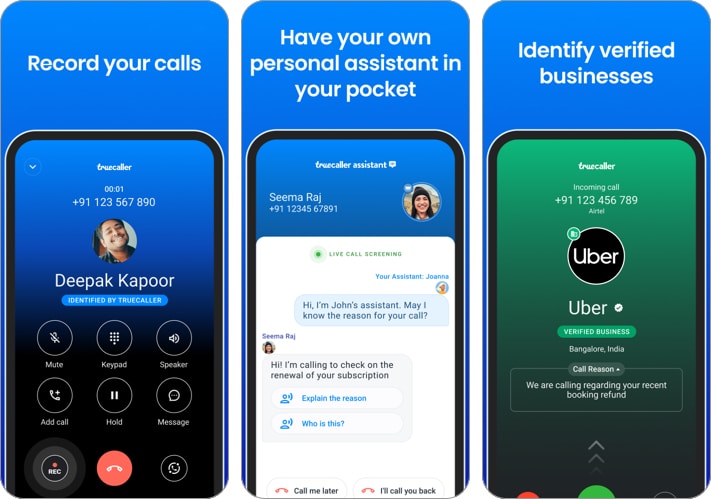
Truecaller is undoubtedly one of the most popular caller ID apps on the Google Play Store. However, I am mentioning it in my list to brag about its built-in Automatic Call Recorder service. You can trust Truecaller to record incoming and outgoing calls within the app in high quality and audibility for users. However, the call recording service is only available to premium users.
AI makes Truecaller stand out from other safe call-recording apps for Android on my list. Yes, Truecaller employs AI to create detailed call subjects for your calls, making it easy to sort them. Depending on the subject matter generated, I can separate my recordings into different categories.
Further, AI helps Truecaller auto-generate summaries of your conversations with others. The crisp data can help find the main highlight points in your discussions. Plus, AI allows you to extract a written transcript of your call recording for later use.
Pros
- Top quality recording
- AI-aided interface
- Creates automatic summaries
- Offers transcriptions
Cons
- Requires premium plan for call recording
Price: Free (In-app purchases start at $0.99)
6. CallX – Easy cloud storage of call recordings
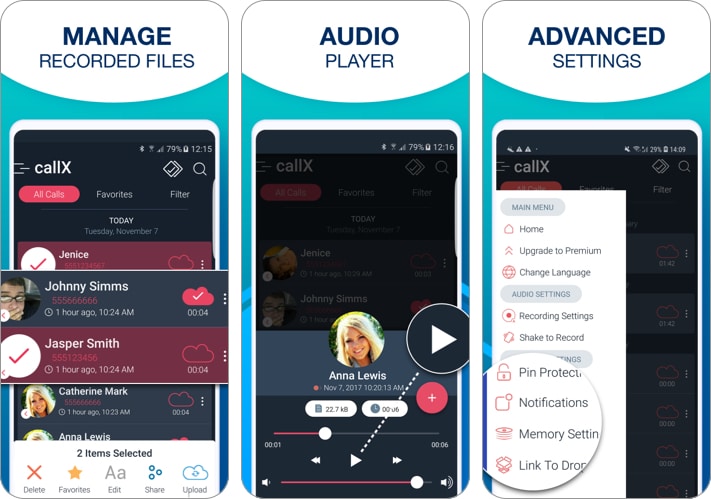
CallX is a well-known call recording and caller ID app for Android smartphones. Packed with features, the app ensures top-notch recording quality for incoming and outgoing calls. You can opt for automatic recording or manual recording of specific calls. Thankfully, either pick offers superior audio quality.
Like its competitors, CallX lets you upload your saved recordings to cloud portals like Dropbox, Google Drive, and more. Moreover, you can customize the settings and fine-tune them according to your needs. For instance, there is an option to record all calls, calls from contacts, or calls from unknown numbers. Choose what you like.
Depending on your work requirements, You can switch between HD MP3 and WAV audio formats. Plus, the app houses a spam blocker and caller ID function to elevate your overall calling experience quickly. Lastly, once recorded, you can share files on other portals in seconds.
Pros
- Multiple settings
- Easy uploads to cloud portals
- Instant sharing of recordings
Cons
- Audio issue might trouble
Price: Free (In-app purchases start at $4.49)
7. All Call Recorder – Keep an eye on your recordings with Mini View
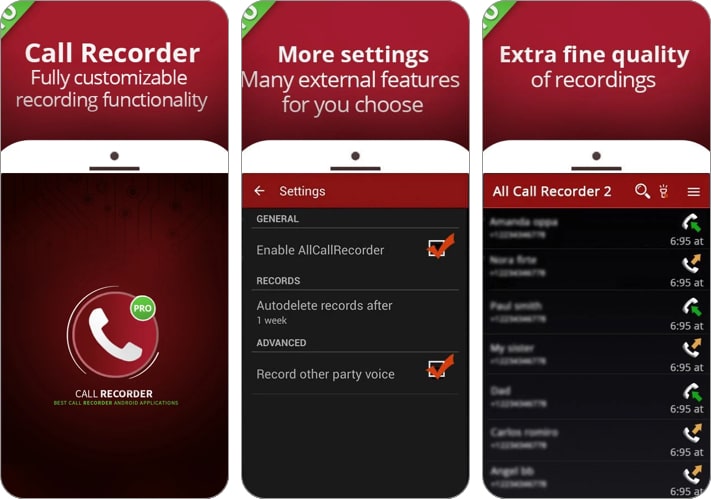
Enjoy clear recordings of your calls at your choice with the All Call Recorder app for Android. This versatile app houses a friendly interface where you can easily navigate your way and play with the built-in settings. The portal promises superior-quality call recordings of both sides, irrespective of the background noises.
The app offers automatic call recording that begins instantly your call starts. You can even use the shake-and-call feature for a handier app usage. Further, there is a Mini view within the app that lets you manage and track your live recordings without covering your entire Android screen. Lastly, you can play your audio in high-quality and share them on any device supporting .caf format files.
Pros
- High-quality recordings
- Offers a screen mini view
- Easy record sharing
Cons
- Frequent glitches
Price: Free
8. CallMaster – Perfect for clear recordings
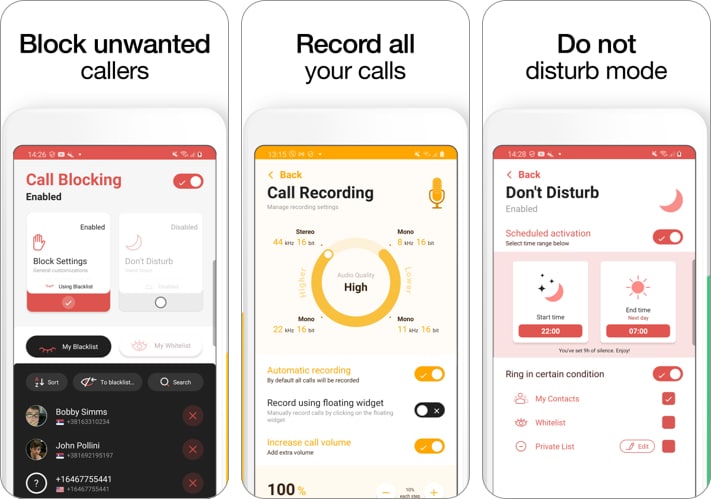
Like most apps in this list, CallMaster is a one-stop app for Android devices that provides a call recorder, spam blocker, call filter, and caller ID. This easy-to-use app records your calls in high quality, keeping the audibility of recordings on both sides of the call clear and crisp.
Packed with features, CallMaster boasts a clean UI that offers one-tap access to all the functions. In addition, the less frequent ad popups make it one of my favorite call-recording apps on this list. You can even adjust the settings to fine-tune them to your taste. However, there are plenty of permissions, and the app takes up a lot of storage space.
Pros
- Clear audio delivery
- Simple to use
- Less ads
Cons
- Bulky app
- Multiple permissions
Price: Free (In-app purchases start at $1.49)
9. ACR Phone – Seamless interface with clear recordings
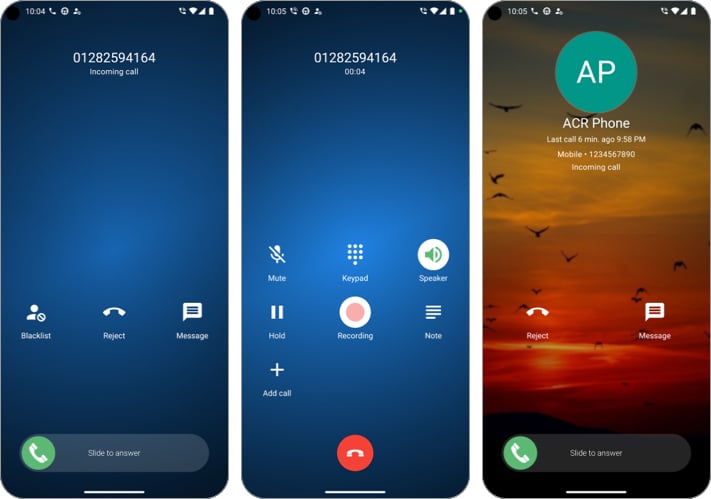
Save yourself from the trouble of jotting down pointers for important calls with the ACR Phone app on Android. The reason it is at the bottom of my list is because it needs a partner to record calls. You need to have both ACR Phone Helper or APH app installed on your Android phone.
With a robust interface, ACR Phone promises clear recordings. The app has a recording button, which, when enabled, offers automatic recordings of calls. However, you might have to put the call on loudspeaker to let the app record your conversation – which is a major con in my opinion.
Still, like always, I tried using the app, and the result was quite promising. The audio quality was accurate and clear, however, background disturbances were meekly audible in my recording of the test call. Moreover, you cannot record a particular call manually without subscribing to the paid variant.
Pros
- Simple and easy to use
- Clear audio recording
- Automatic recording toggle
- Smart search via contact name
Cons
- No auto-backup for calls
- Recording glitches might arise sometimes
Price: Free (In-app purchases start at $2.99)
Wrapping up
Using call recording for work and personal uses can be a lifesaver in most cases. I hope you will find your preferred app to record phone calls on Android in this list.
However, if you have a favorite that isn’t on my article, do let mention that in the comments section.
Readers like you help support iGeekified. When you make a purchase using links on our site, we may earn an affiliate commission. Read Disclaimer.

