Quick Notes
- Note-taking apps for Android are ideal for putting down your thoughts in writing, ensuring your work is organized, accessible, and secure.
- Every Android note-taking app mentioned in this list is top-notch, but our top picks would be Google Keep for its practicality, Evernote for its simplicity, and ColorNote for its intuitiveness.
Living in the technology era comes with its perks. For instance, you can now ditch the bulky notepads for a robust note-taking app on your Android device. These efficient apps offer a digital space to write down your thoughts when they cross your mind. And the best part is that you can make endless edits and errors without leaving a trail!
In this article, I have created a comprehensive list of the best note-taking apps for Android that excel on various parameters, including interface, features, accessibility, and price. Dive in and discover your perfect digital companion for capturing ideas, organizing thoughts, and conquering your to-do list!
1. Google Keep – Editor’s Choice
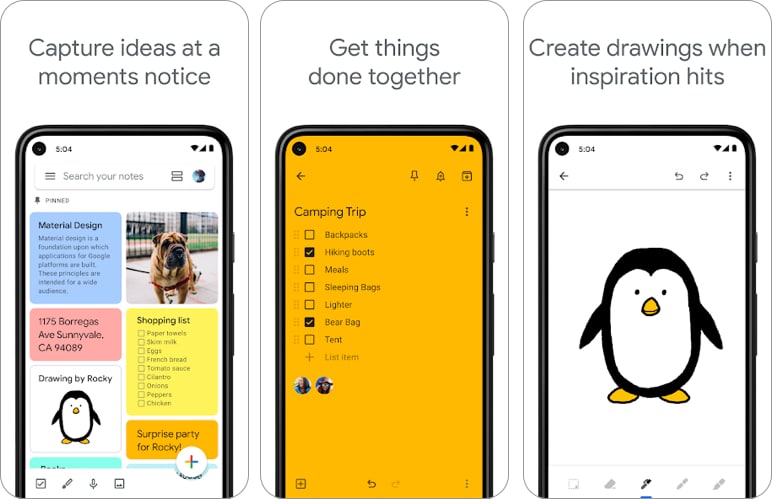
Coming from Google, Keep is an excellent tool for securing your thoughts, ideas, and memories. It works like your digital notepad that you can easily access on your Android phone, computer, or smartwatch. And unlike your pen-and-paper diary, you can add images to your Google Keep notes.
Besides, Google Keep lets you record voice memos and automatically create transcriptions. In addition, you can scan handwritten notes, invoices, and other documents using your Android camera. Its color-coded interface, labels, and seamless search facility give desired results in a single tap.
The app is well-synced with the Google ecosystem. This makes it ideal for team collaborations where you can share notes, plan events, co-work on projects, and stay in the loop across devices. Further, the app lets you set location-based reminders and pin notes so you don’t forget the important stuff.
Pros
- Easy collaboration and data sharing
- Automatic transcriptions
- Smart search
- Integration with Google ecosystem
Cons
- No cons found
Price: Free
2. ColorNote – Organize notes in your favorite colors
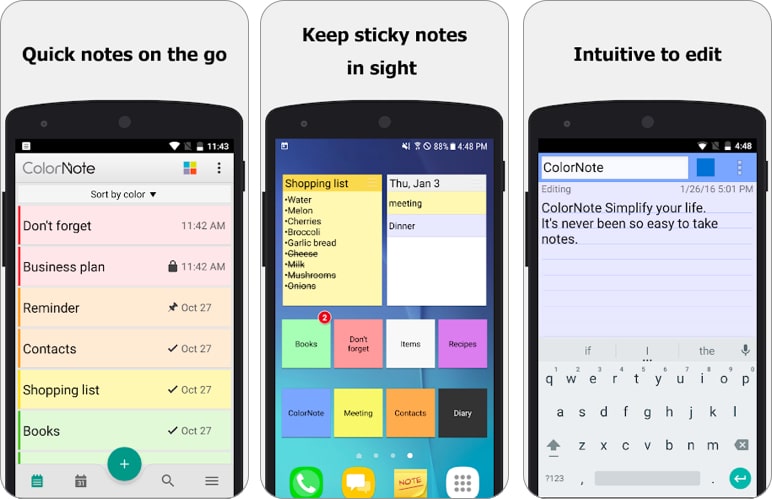
With millions of users, ColorNote is one of the best note-taking apps for Android users. The user-friendly interface of this amazing app makes it easy to capture, sort, and save your ideas for access anywhere and anytime. Moreover, as the name suggests, you can organize your notes by colors, making searches a breeze.
The portal allows users to take notes in two modes: ruled-paper-like text and interactive checklists. There is no character limit for writing text notes or fixed list count for checklists. Once created, you can save, edit, and share your notes in a single tap.
In addition, ColorNote has a built-in calendar that you can use as a diary/journal or for organizing schedules. The best feature of ColorNote is the Password Lock. It ensures nobody can access your saved notes without your custom passcode.
Moreover, the app lets you sync your data across devices for easy accessibility. Lastly, you can set reminders for important tasks, so you never have an oops moment.
Pros
- Interactive checklists
- Easy to sync and share
- Password protected notes
- Color-coded items
Cons
- Frequent crashes on Windows
Price: Free
3. Evernote – Scanning documents made easy
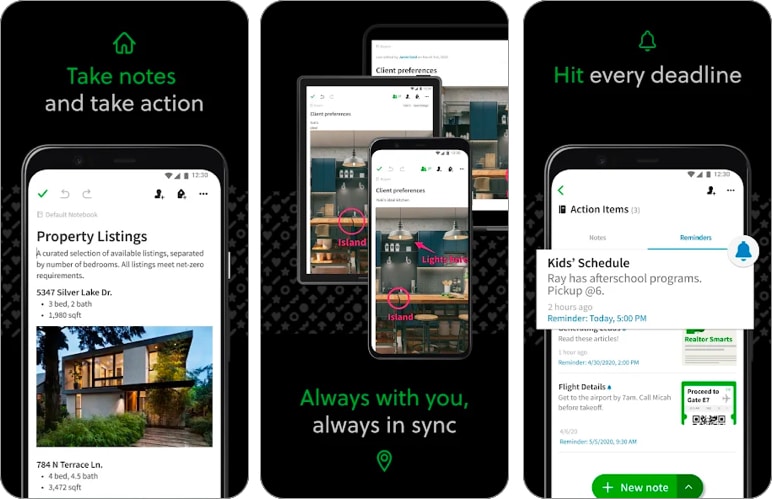
Evernote is irrefutably one of the most popular note-taking apps for Android. This professional tool has robust features and is ideal for storing wandering thoughts, organizing tasks, and managing workflows. You can also capture handwritten scribbles, voice recordings, photos, sketches, and web clips as notes.
The app hosts a well-planned interface that promises a seamless experience. For instance, Evernote adopts a tag system to organize data in notebooks and to-do lists. This, paired with the smart search facility, simplifies your work. In addition, the customizable home dashboard ensures you can view all your recent activities instantly.
You can integrate Evernote with your Google Calendar or any other utility app to sync, manage, and share your tasks with your team. The exclusive Spaces section connects people, resources, and ideas. Further, the app scans documents, whiteboards, and receipts like most competitors.
Pros
- Ideal for organizing tasks
- Customizable home dashboard
- Powerful search facility
- Scans documents
Cons
- Limited uploads in the free version
- UI can be laggy
Price: Free (In-app purchases start at $1.00)
4. Samsung Notes – Write and edit with S Pen
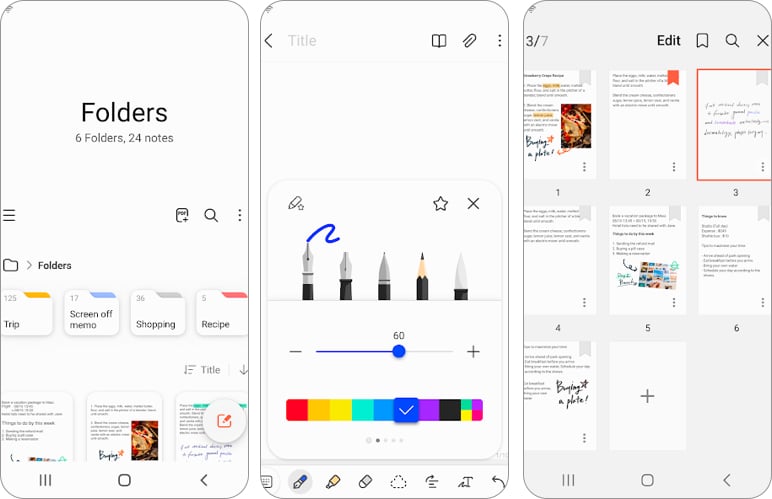
Whether you own Samsung or not, Samsung Notes can still be your go-to digital notepad. This multi-device app ensures none of your brilliant ideas vanish in thin air simply because you forgot to pen them down. Plus, with its S Pen compatibility, you can write, sketch, highlight, and annotate directly on your notes.
Creating notes on the Samsung Notes app has its perks. For instance, you can enhance your files by adding pictures, videos, and audio recordings. In addition, with a password lock, Samsung Notes vouches to protect the confidentiality of your data. Enjoy compatibility and flexibility to work across devices and platforms with this app.
In addition, the app lets you link your notes with Word docs, PDFs, PPTs, and other files for an integrated workflow. You can also share your notes and work with your team in real time, ensuring everyone is on the same page. It will improve your work productivity for sure.
Pros
- Ideal for team collaborations
- S-Pen compatible
- Migrate notes from older apps
- Safe and secure
Cons
- Difficult search facility
Price: Free
5. Microsoft OneNote – Best free notes app for Android
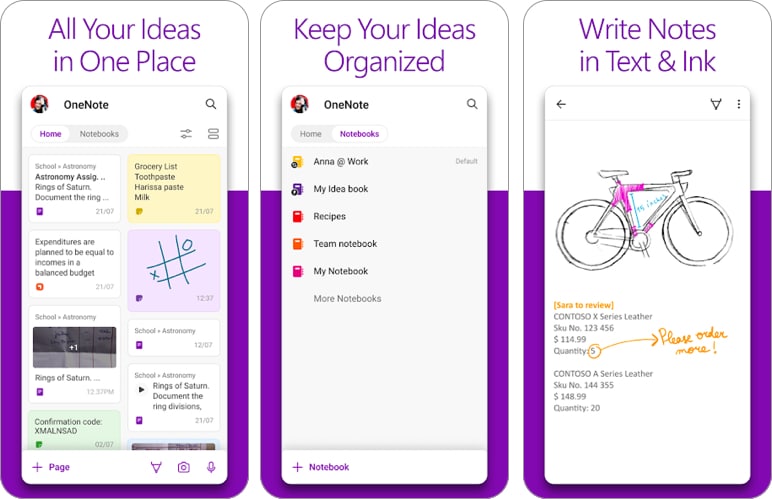
Whether you want to create or organize notes, OneNote has got you covered. Integrated as part of Microsoft Office, this multi-device portal lets you write notes/memos or make a digital sketchbook. You can create dedicated notebooks for different projects, create to-dos, set reminders, and tag important notes.
The app houses a dictation tool that supports 27 different languages for capturing voice notes. You can use OneNote’s innovative interface to include content from the web in your digital notebook. Supporting collaboration, OneNote lets you share your notes, brainstorm ideas in real time, and make changes directly.
The built-in notes scanner effortlessly scans your documents, images, and files to extract notes. You can apply filters, crop images, and make desired changes in your scanned notes. Further, OneNote seamlessly syncs across Android devices to make your notes easily accessible. Indeed, it is a handy app for note-keeping.
Pros
- Makes collaboration easy
- Robust scanner
- Facilitates audio notes
- Integrated with Microsoft Office
Cons
- Issues with notes syncing
Price: Free
6. Squid – Your intuitive digital notepad
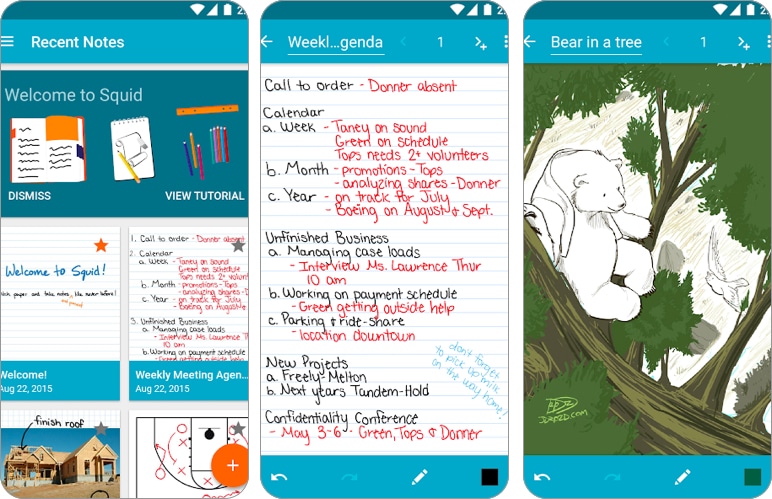
Want to get the pen-on-paper feel without using either? Choose Squid. This Android note-taking app lets you scribble your thoughts naturally using an active pen, a passive stylus, or even your finger. This notes app for Android phones is ideal for jotting down random thoughts or managing to-do lists.
Squid allows you to markup PDFs, making it easy to fill online forms, sign documents, and edit papers. Moreover, the app will enable you to create separate notebooks for different projects, including text, imported pictures, and drawings. Once done, you can share them as notes, PDFs, or images.
The portal lets you display your notes on a TV or projector via HDMI, Chromecast, etc. This feature comes in handy during meetings or public gatherings. Plus, the app is fully customizable. You can choose your paper type, change color, erase content, resize, highlight, and make other necessary edits in a flick. The pressure-sensitive writing makes note-taking super fun.
Pros
- Allows to markup PDFs
- Supports stylus, finger, or active pens
- Share notes as PDFs
- Works with wireless casting devices
Cons
- Lacks data syncing
Price: Free (In-app purchases start at $1.00)
7. Zoho Notebook- Smart hand gesture controls
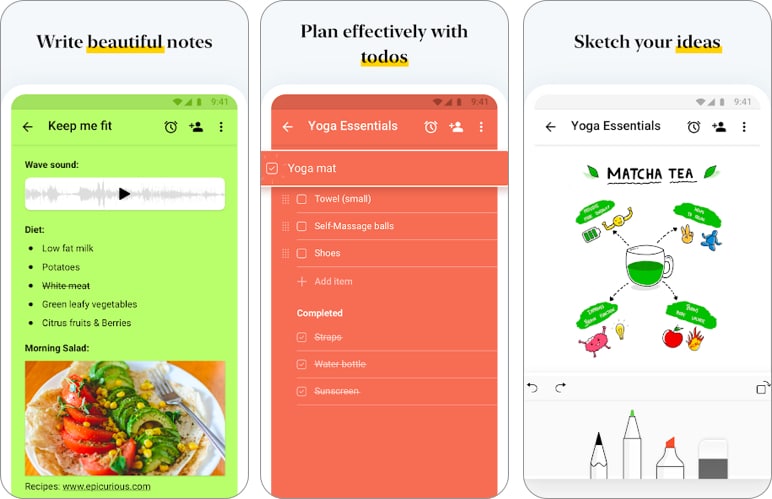
Zoho Notebook thrives as one of the best apps for taking notes on Android. Thanks to its free services, this app is a perfect pick to habituate yourself with working on a digital notepad. The app houses an extensive collection of user-friendly tools that help you create, organize, and share notes. Its integration with Google Assistant makes taking notes during busy schedules easy.
With text, you can add images, audio, hyperlinks, tables, PDFs, files, and checklists to your notes for a more interactive experience. Moreover, the Notebook web clipper enhances your reading experience and lets you clip page links as Smart Cards.
One of the most exciting features of the Zoho Notebook is the handy gestures. For instance, you can pinch to group notes, flick to find a desired note or swipe your notebook to view notes. Plus, the app lets you share your notes directly with your friends on Notebook, through email, or as PDF exports.
Pros
- Simple-to-use tools
- Allows customizations in notes
- Works with Google Assistant
- Easy note sharing
Cons
- Can be glitchy
- No offline support
Price: Free
8. Simplenote- Simple and efficient interface
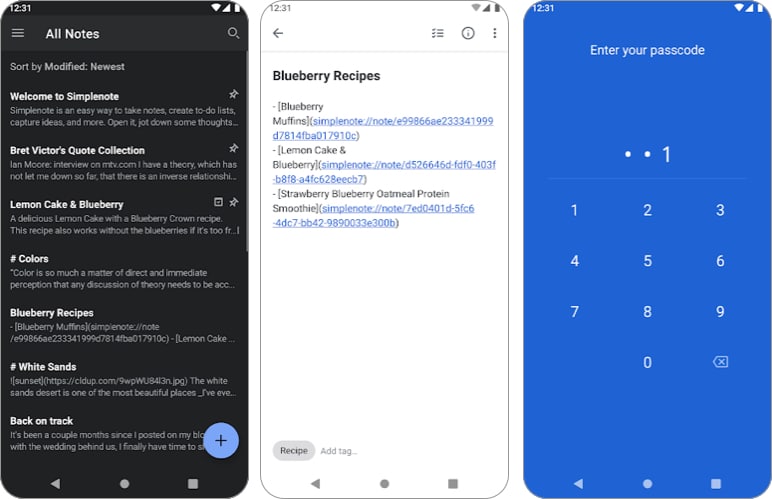
Simplenote houses a streamlined interface where you can store your ideas, create to-do lists, and track important information. Inside, the portal has an intuitive dashboard with a straightforward text editor. With this app, you can publish your notes online and get a link for direct publishing on WordPress.
With Simplenote, you don’t have to create different accounts for multiple devices. The app syncs seamlessly across all Android gadgets, ensuring one-tap accessibility from anywhere and on any device. Moreover, the app has several collaboration features that you can use to share your notes and work together in real time.
The portal follows a tagging system where you can assign relevant tags to your notes and find them via smart search and keyword highlights. Easy and hassle-free. However, Simplenote lacks several advanced features available on other note-taking apps. Its simple and uncluttered interface makes it a good pick.
Pros
- Multi-device compatibility
- Smooth navigation
- Efficient text editor
- Direct publishing on WordPress
Cons
- No advanced tools
- Expensive
Price: Free (In-app purchases start at $19.99)
9. Standard Notes- Most secured notes app for Android
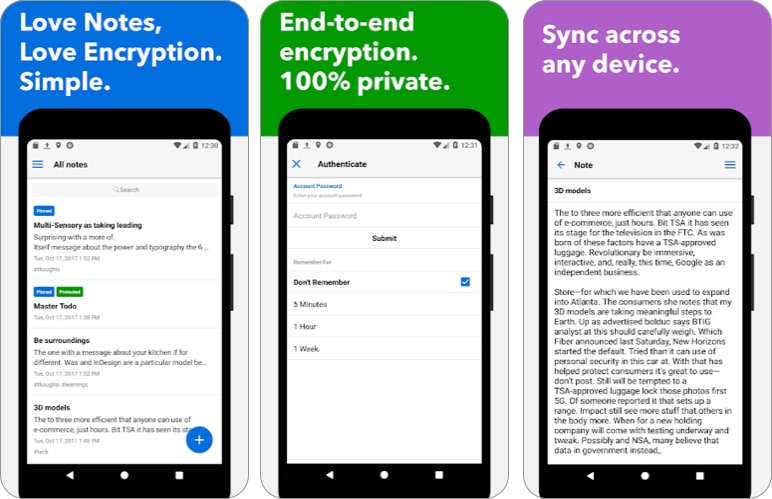
Standard Notes is for anyone skeptical about the safety of digital note-taking apps. This app uses end-to-end encryption to ensure only you have the access key to your account and nobody else. This makes it a perfect space for storing confidential information like passwords, credit card details, personal thoughts, health logs, etc.
The portal has a minimalistic interface that focuses on ease of use. Its primary focus lies in making note-taking simple and accessible for its users. Whether you want to maintain a personal journal, manage to-do lists, store passwords, or take notes in meetings- Standard Notes can do everything.
Furthermore, the app renders offline access and cross-device syncing, so your notes are always with you. And the best part is that the app is quite economical. The free version helps you create unlimited notes and has features like a passcode lock, fingerprint protection, note organization, and the facility to pin, lock, or trash notes.
Pros
- Easy-to-use interface
- End-to-end encryption
- Offline access
- Passcode and fingerprint safety
Cons
- Cloud sync limited to paid version
Price: Free
10. Notepad notes, memo, checklist- Works without internet
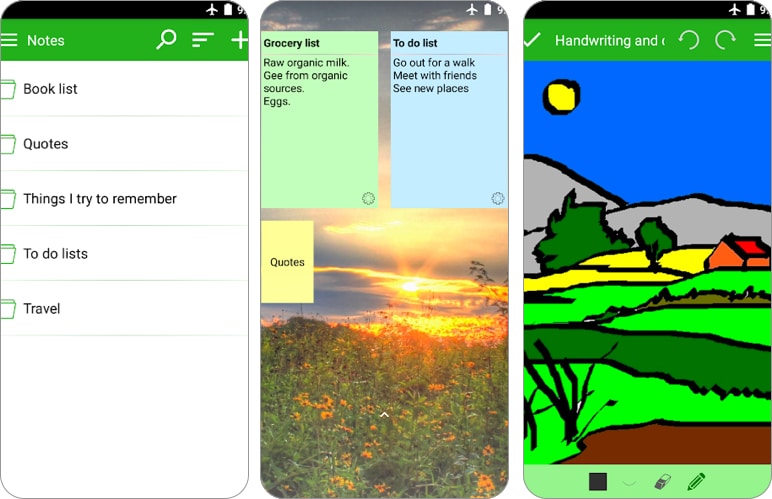
Notepad notes, memo, and checklist is a comprehensive app for all your note-taking requirements. This digital notepad ensures you can make quick jottings and create customized checklists in seconds. However, the app’s USP is the support for an offline mode. Poor internet won’t stop you from noting down your brilliant idea.
Making note-taking fun, the platform allows you to create handwritten notes, record audio memos, or use Android’s voice recognition for a speech-to-text facility. Feel free to personalize your notes with different styles, colors, and picture attachments. Once edited, you can share them in seconds.
The handy sticky note widget makes your notes easily accessible. Plus, you can shield your notes with individual passcodes or a single lock for the entire app. Whether you are a frequent note-taker or a casual one, this app will quickly become your go-to notepad for everyday hustle.
Pros
- Allows image attachments
- Passcode secured notes
- Easy customizations
- Supports audio memos
Cons
- Lacks some basic features
- Frequent ads
Price: Free (In-app purchases start at $0.99)
Wrapping up
Note-taking apps are handy because they are always accessible on your Android device. If you are still using traditional diaries that anyone can steal a glance at, then it’s time to switch. With so many options on this list, I hope you find an excellent companion to share your overflowing thoughts, wild ideas, and secrets.
If I missed your favorite, don’t forget to mention them in the comments section. I would love to know about them.
Read more:
- 20+ Best AI apps for Android (Free and Paid)
- Best free video editing apps for Android without watermark
- Best custom ROMs for Android phones
- FREE Android apps and games
Readers like you help support iGeekified. When you make a purchase using links on our site, we may earn an affiliate commission. Read Disclaimer.

