Author: Samvida Sharan
-
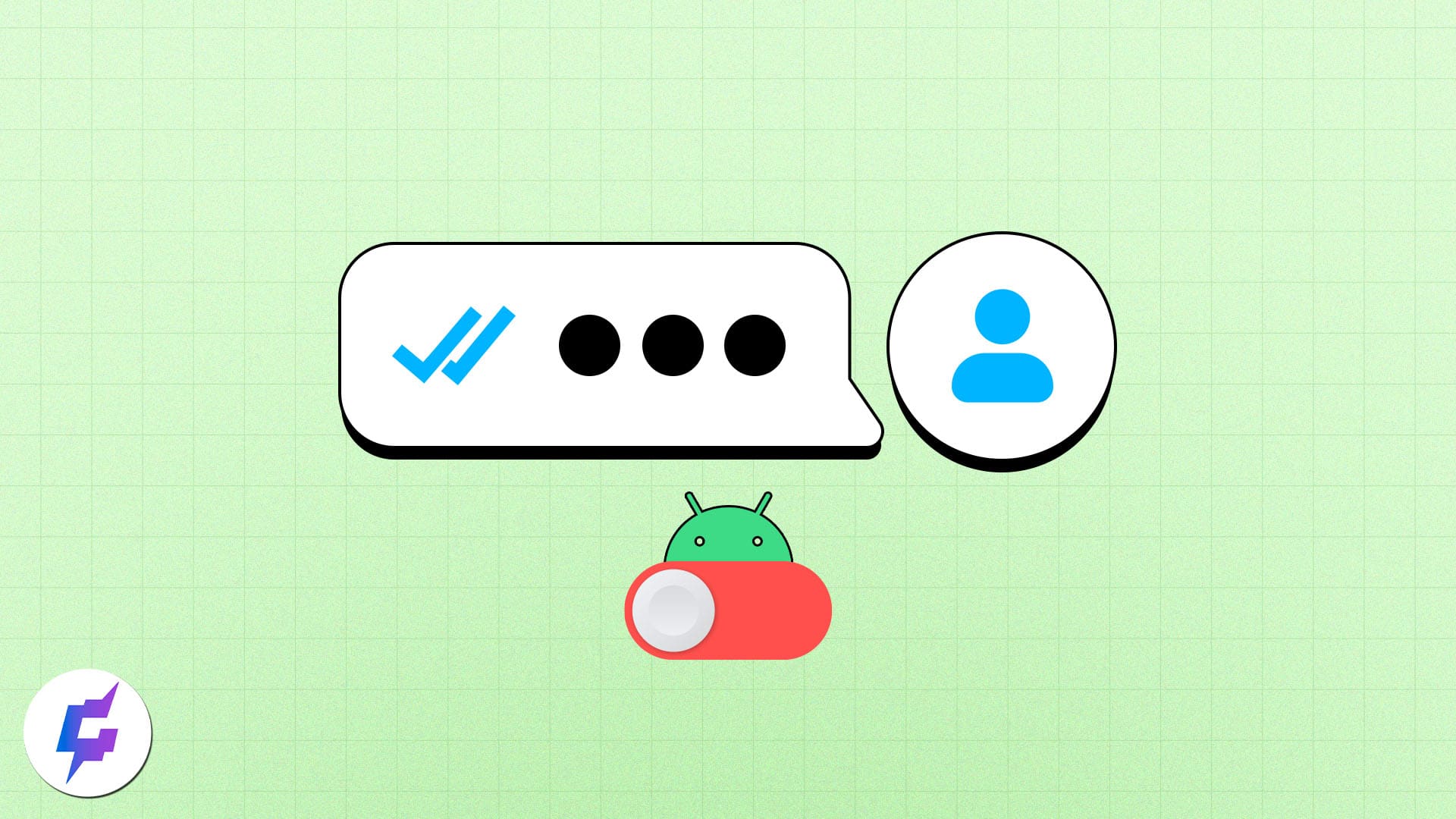
How to turn off read receipts on Android
Are you wondering how to turn off read receipts on your Android phone? Trust me, I’ve been there too. Having someone know that I kept their messages on read is not a situation I’d prefer being in. It becomes worse if I accidentally forget to reply to someone close! The read receipts feature lets you…
-

How to print text messages from Android: 2 Simple ways
Gone are the days of letters! Now, our text messages hold precious conversations and important information. So, you may wonder how to preserve these conversations in a tangible form. Printing text messages from your Android is a great way to keep a physical record of those special moments or showcase vital evidence. However, printing text messages…
-

How to empty trash on Android: A complete guide
Have you deleted unnecessary photos, videos, or files from your Android phone to boost its performance, but it’s still running slow? After deleting any item from your phone, it doesn’t remove it immediately. Hence, you must empty the trash on your Android phone for optimum performance. Unlike PCs, Android apps have their own recycle bins.…
-

10 Best wallpaper apps for Android in 2024 (Free and Paid)
Are you looking to customize your Android phone and make it truly yours? Wallpapers are the most basic way to personalize your phone. However, when searching for the best wallpaper for my Android, I struggled to find good wallpaper sources or apps. On the browser, you may not get the desired high-resolution wallpaper without a…
-

Best news apps for Android in 2024
With the advent of social media, the general news source has changed to apps like X (formerly Twitter) and Instagram. However, we all know these platforms can’t be entirely trusted as authentic sources of news. Therefore, getting the best news apps for your Android phone is essential. But then, the needs of every individual vary…
-

How to watch Apple TV on Android
On most Android TVs, you can easily download the Apple TV app from the PlayStore. Unfortunately, the same doesn’t apply to Android phones. You’ll have to use a couple of workarounds to watch Apple TV on Android phones. In this blog, I will provide you with a step-by-step guide to accessing Apple TV shows and…
-

How to rotate video on Android: 2 Simple ways
Sometimes, when I record a video on my Android phone in landscape, it doesn’t detect that and produces a video in portrait. If you face the same, you may wonder how to manually rotate video view on your Android phone. Worry not! Most Android phones these days have pre-installed Google Photos, with which rotating a…
-

Best ePUB readers for Windows in 2024
Digital books are changing the way we consume written content. If you are a Windows user and wish to read digital copies of your favorite books on your PC, you should consider downloading an ePUB reader. Since Windows doesn’t come with a default ePUB reader, you’ll have to rely on third-party options available on the…
-

Best podcast apps for Android in 2024
Podcasts are a great way to learn new things and keep yourself informed while doing chores or during long commutes. Having the best podcast app on your Android enhances this experience manifold. With the internet serving numerous podcasts on different genres and new titles being added daily, having a potent dedicated app has become an…
-
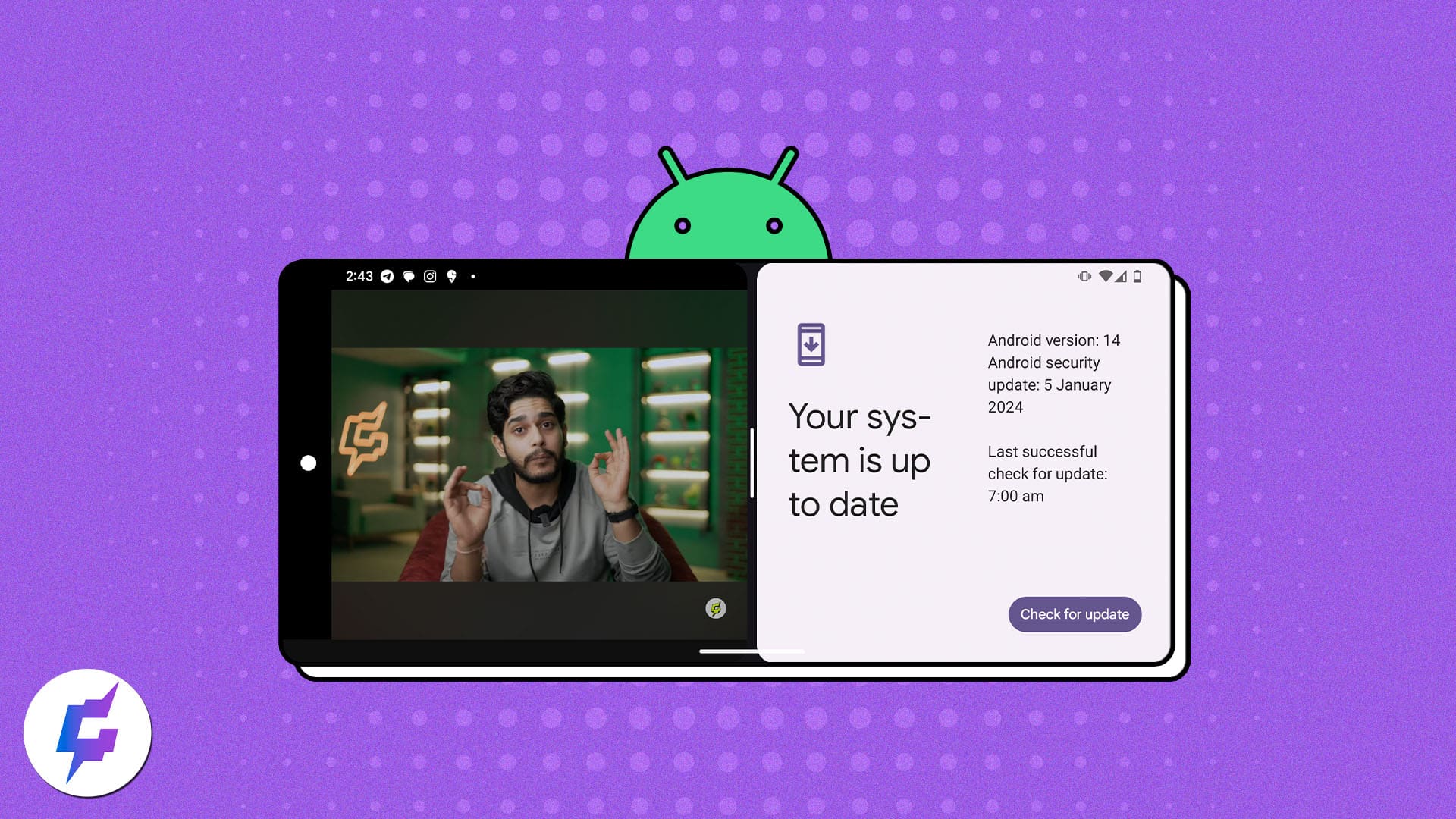
How to use split screen on Android phone
Need to open two apps at the same time on your Android phone? Android also lets you do multitasking, thanks to the split screen feature. This makes it easier to switch between tasks and significantly enhances your productivity and efficacy. Sounds interesting, right? In this blog, I will show you how to use split screen…