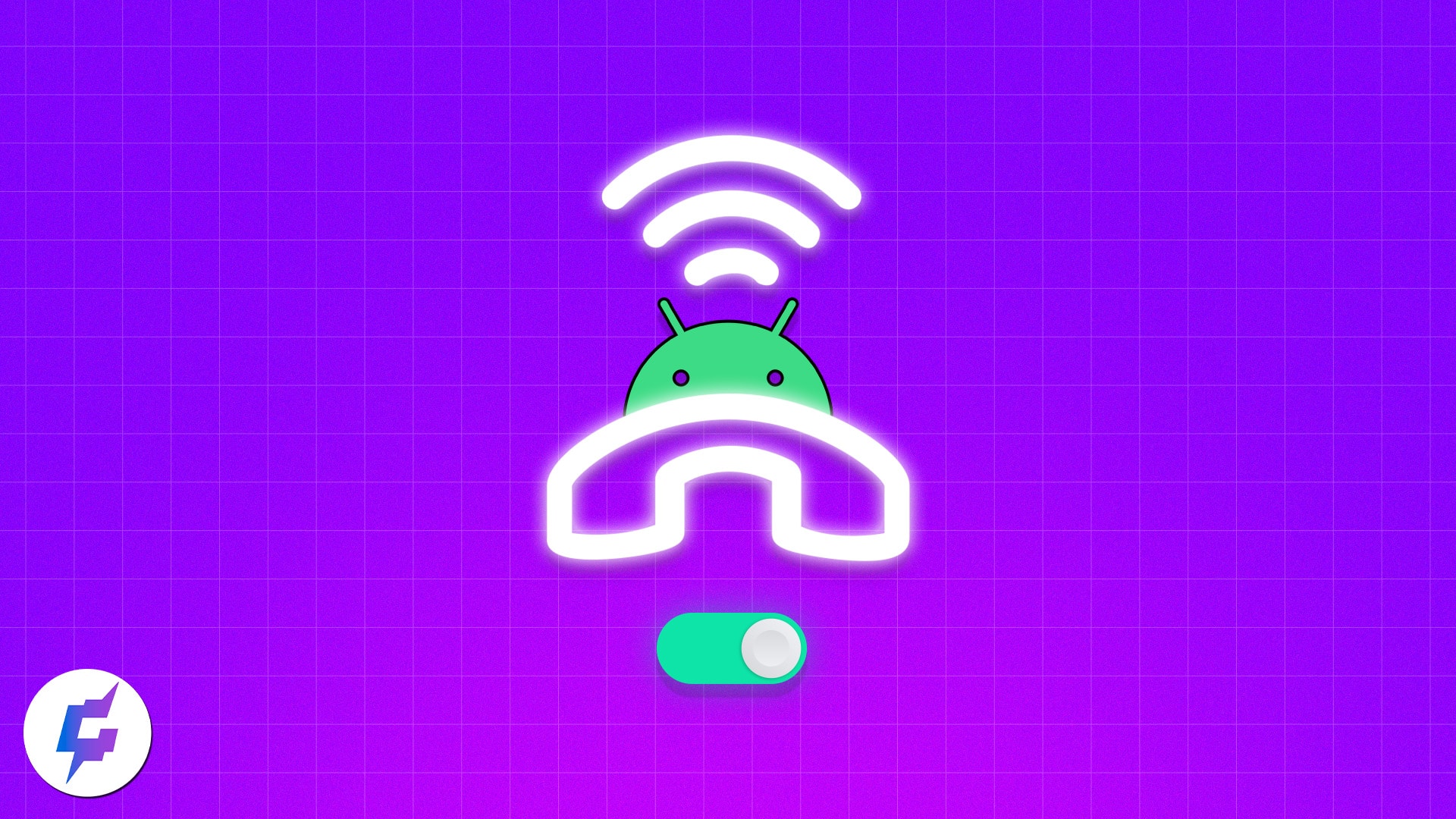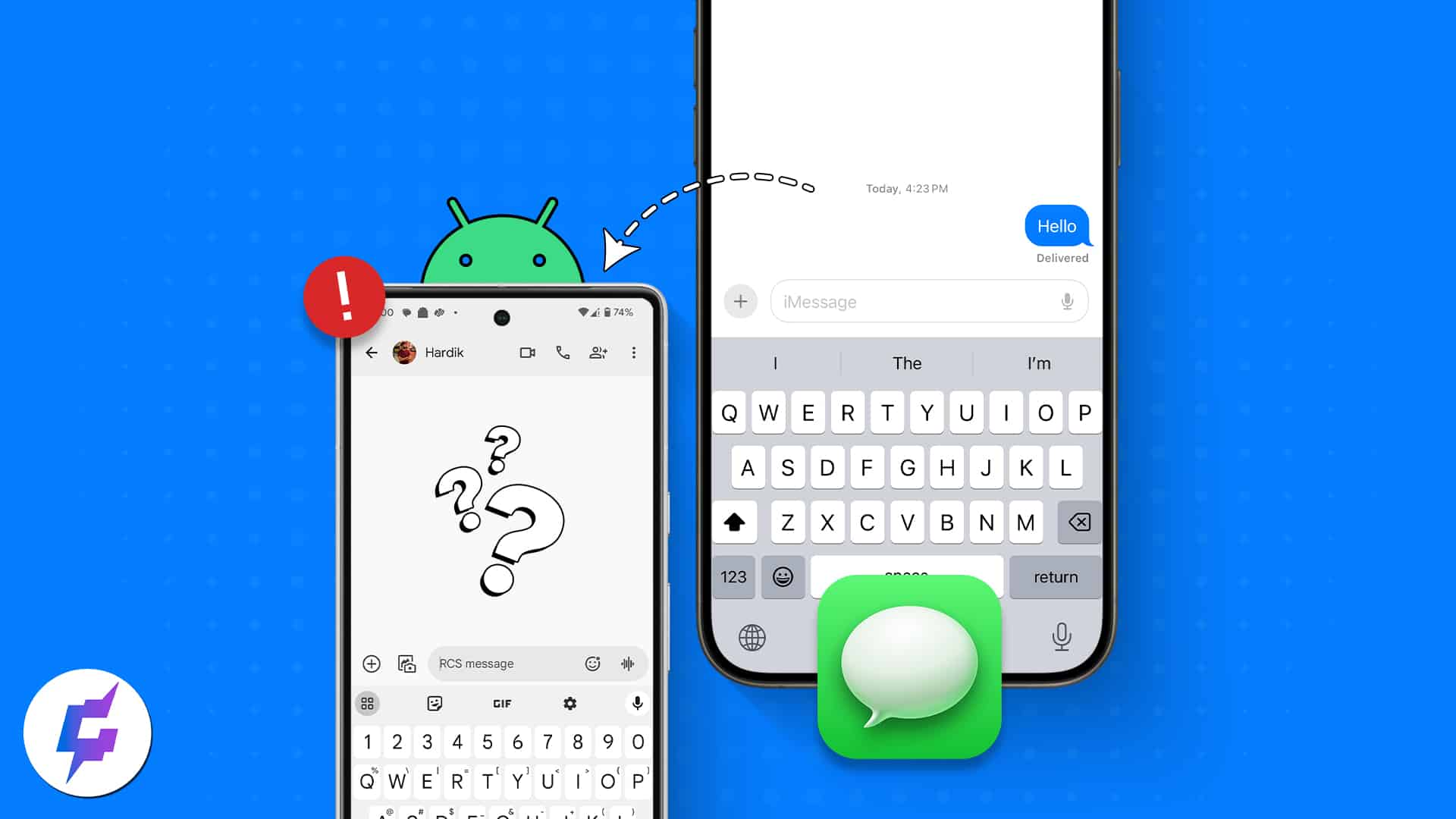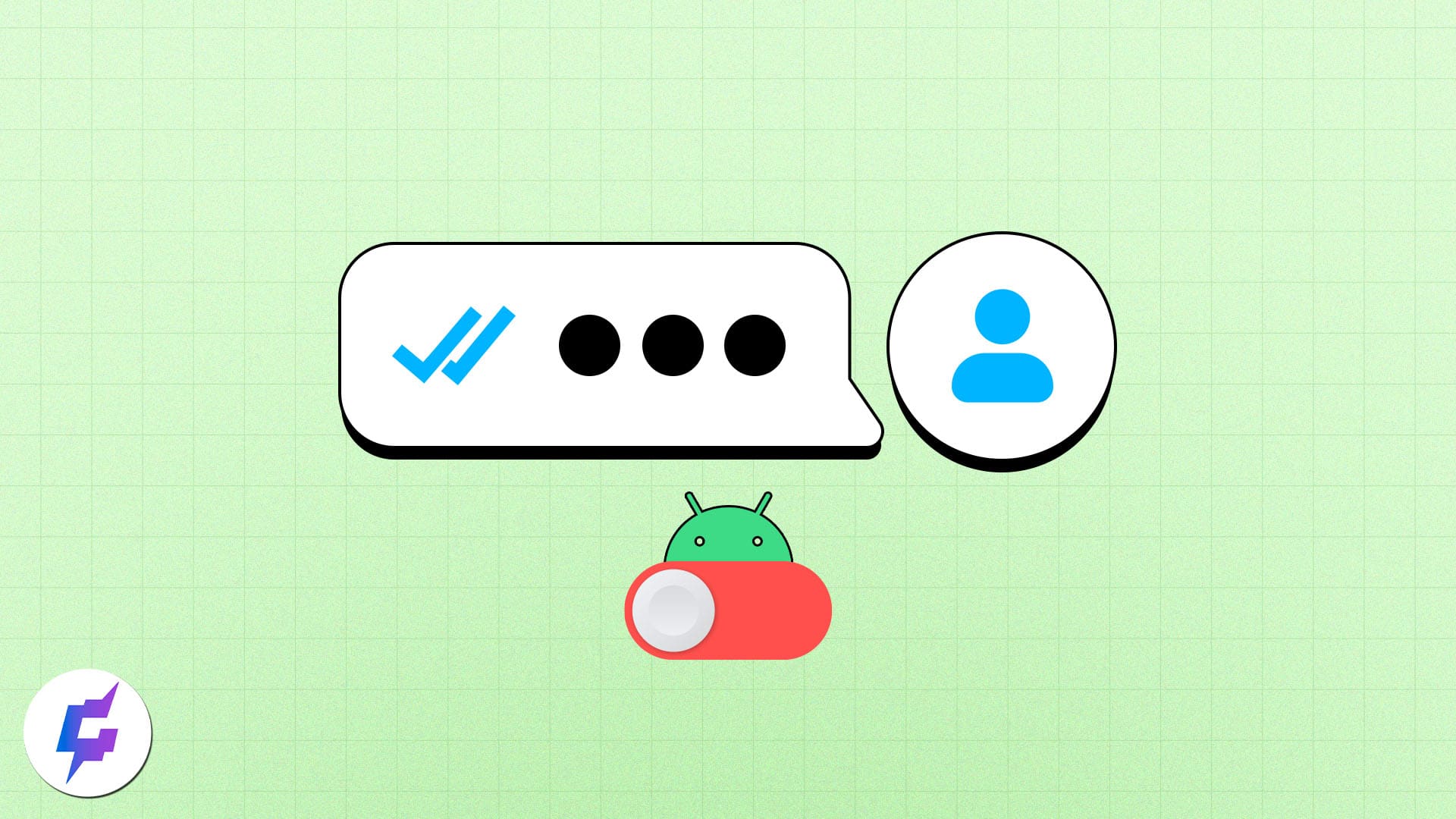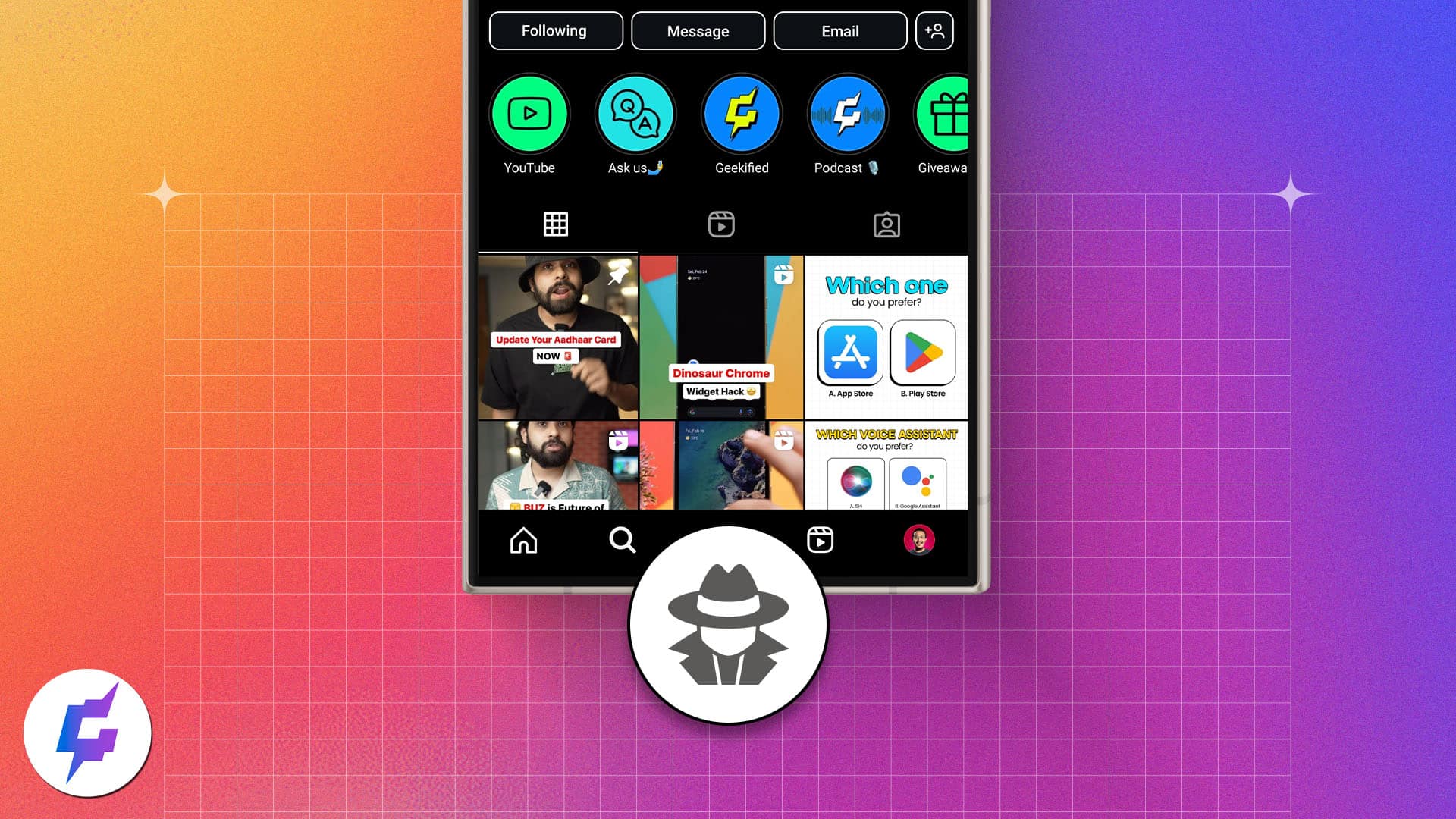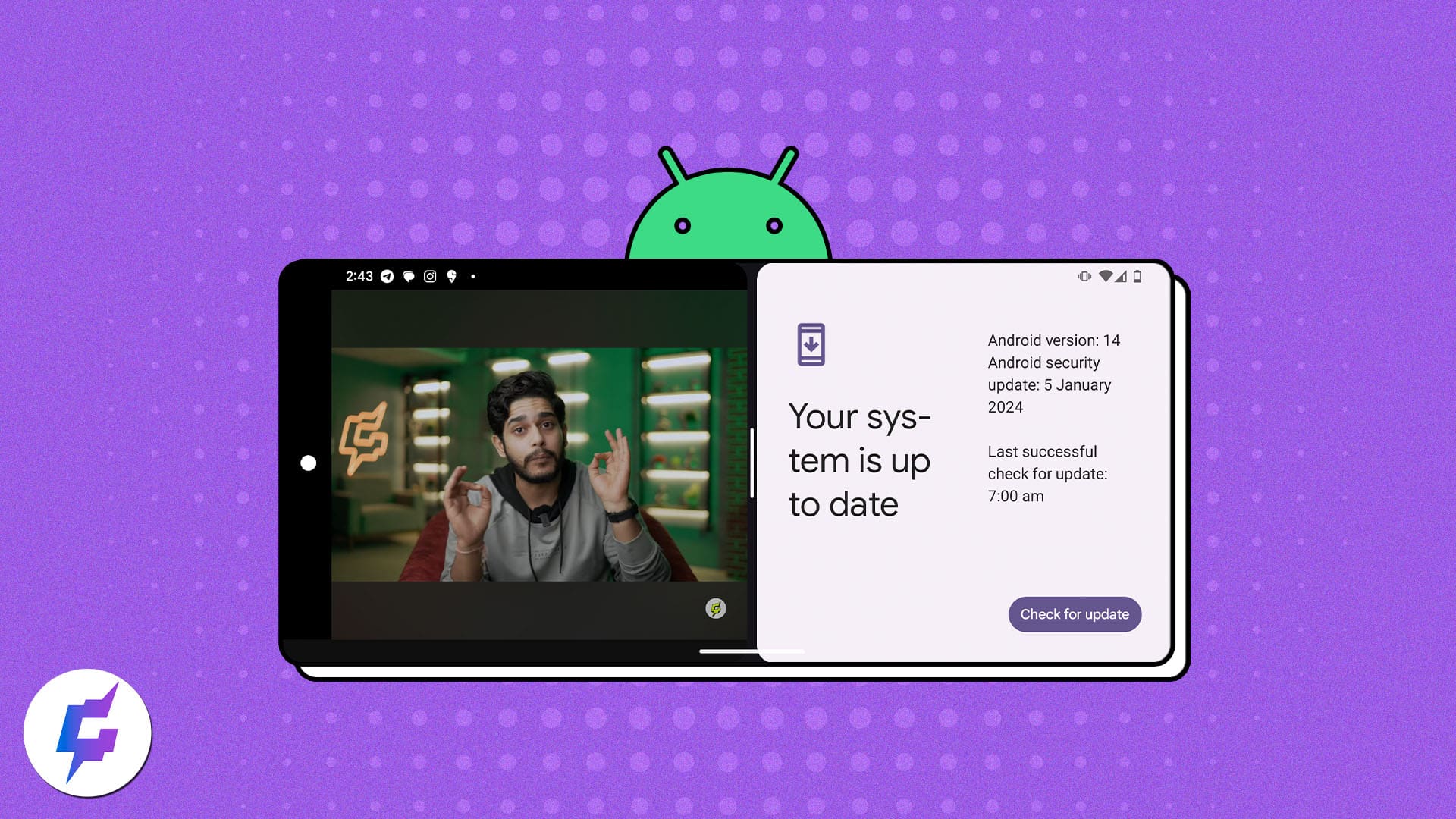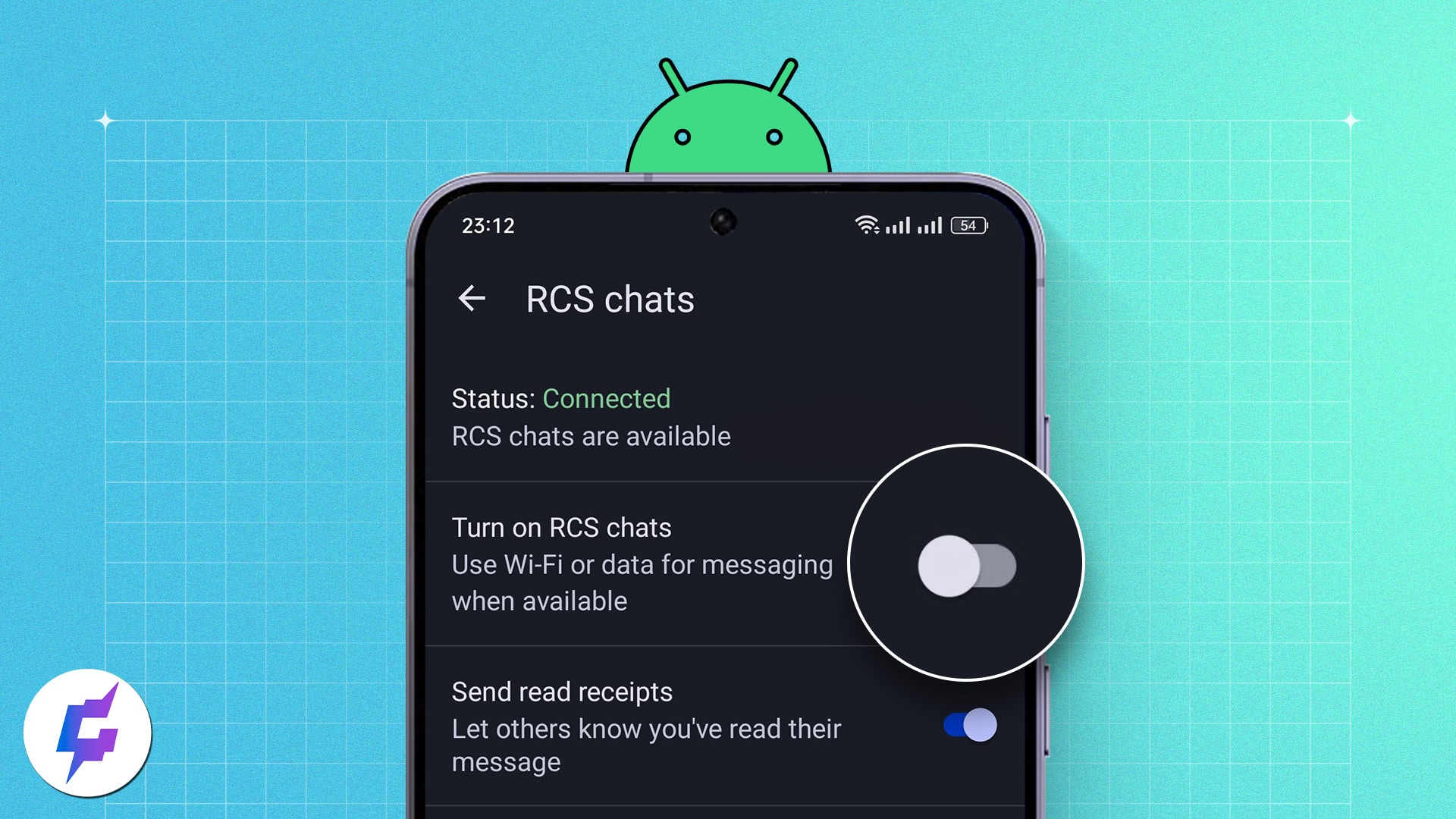Tag: Android
How to enable Wi-Fi calling on Android
In a region or a building with poor cellular network, regular phone calls can be a problem. However, if you are blessed with a...
How to change wallpaper on Android: 6 Ways explained
Customizing wallpapers is one of the basic ways to add a personal touch to your Android devices. It also allows you to refresh the...
Android not receiving texts from iPhone? 12 Ways to fix it!
In our interconnected world, seamless communication between different devices is essential, regardless of the operating system. Unfortunately, due to certain incompatibilities between Android and...
How to turn off read receipts on Android
Are you wondering how to turn off read receipts on your Android phone? Trust me, I've been there too. Having someone know that I...
How to empty trash on Android: A complete guide
Quick Answers
There is no universal recycle bin in Android. To empty the trash on Android, you must clean each app's recycle bin individually.
To clear...
How to view Instagram without an account on Android
Instagram is not my cup of tea! These were the exact words of my close friend. She likes seeing pictures and videos of her favorite...
How to rotate video on Android: 2 Simple ways
Quick Answers
You can rotate a video on your Android phone using Google Photos. Choose the video > Tap Edit > Crop > Select Rotate...
Best podcast apps for Android in 2024
Podcasts are a great way to learn new things and keep yourself informed while doing chores or during long commutes. Having the best podcast...
How to use split screen on Android phone
Quick Answers
To use split screen on your Android phone, Open Recent apps > Tap an app icon > Select Split screen > Choose...
How to turn off RCS messaging on Android
Quick Answers:
To turn off RCS on your Android phone, go to Messages app > Your profile > Messages settings > RCS Chats > Toggle off Turn on RCS chats.
In case you're...