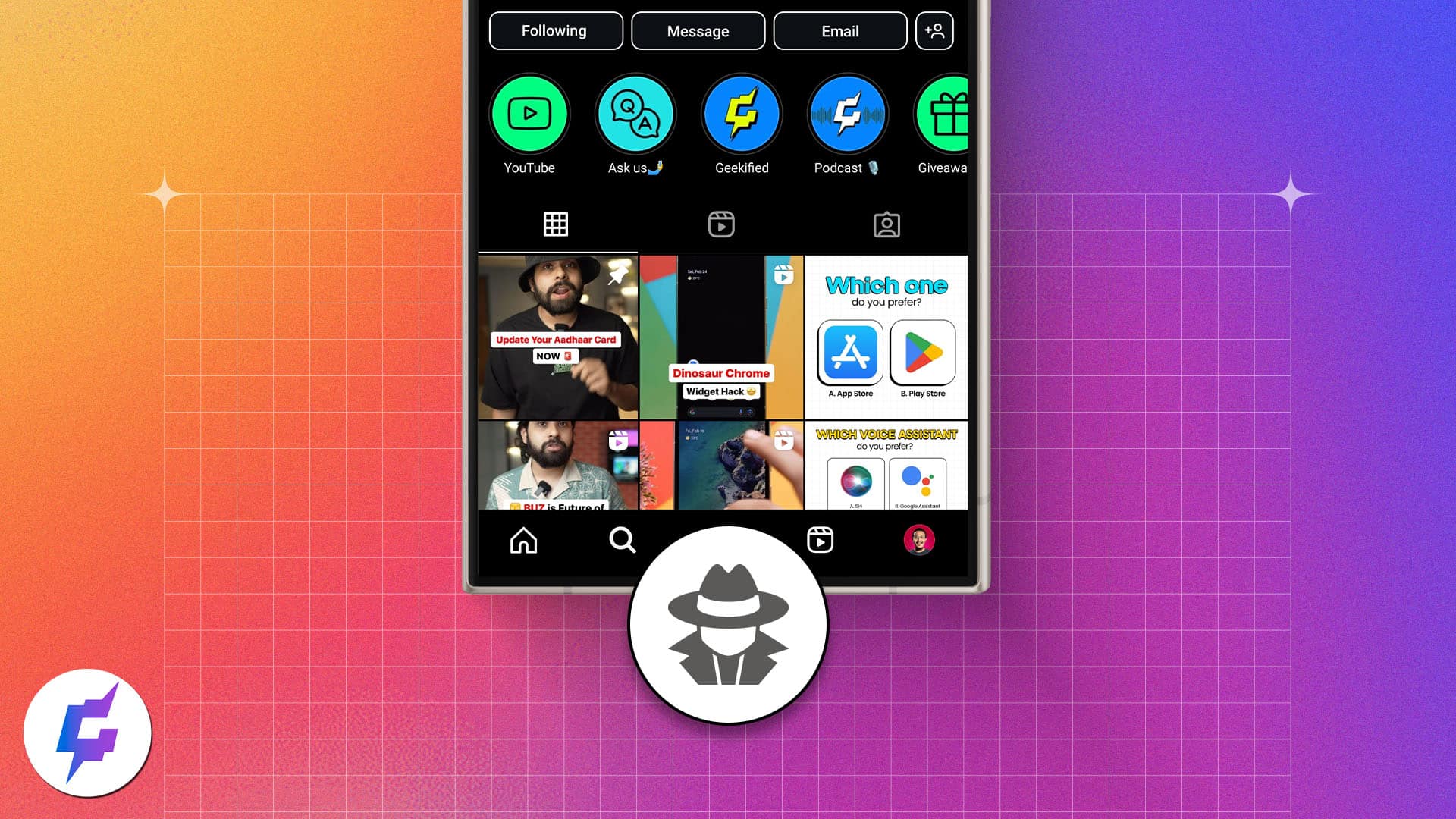Instagram is not my cup of tea! These were the exact words of my close friend. She likes seeing pictures and videos of her favorite people but doesn’t want to be involved in mainstream social media. So, I showed her how to view Instagram posts and reels without creating an account on her Android phone.
If you also want to view anyone’s Instagram profile or check their stories anonymously, you may do all this without logging into an account. Curious to know how it’s done? Well, then, stay with me till the end of this article. Let’s start:
How to view Instagram without an account using username
You can visit anyone’s Instagram profile anonymously via a web browser on your Android phone. All you need is the correct username of the person whose posts you want to view and ensure the account is public. However, if you don’t know the correct username, I’ll share a trick to find the profile later.
- Launch your preferred web browser on your Android phone.
- Enter instagram.com/[username] in the URL bar.
Here, the username denotes the Instagram profile you wish to view. - Tap Enter to land on your desired Instagram profile.
- You can see and open the posts of your desired account in the grid format. You can also play IGTV videos or Reels. Simply tap the reel or video to play it.
Tip: If Instagram keeps directing you to the signup or login page, close the browser window → Reopen it → Repeat the above steps.
How to view Instagram posts and reels without an account
Without an account, Instagram won’t allow you to tap and open an enlarged version of a particular post. It will instantly display a popup requesting you to log in or sign up. So, what to do? Fret not, follow the steps here:
- Go to the Instagram profile via a web browser on your Android phone.
- Long press on the post you want to open.
- Choose Open Link in New Tab from the drop-down menu.
You might get a different wording for the same feature per your web browser. - Now, you can view the full version of the post.
- Along with the post, you can see the likes and user comments. You cannot like or comment on the post. However, you can share it by tapping on the airplane icon.
Using the Instagram website method is a bit of a hassle, especially on Android phones, as Instagram will continuously redirect you to the official app. So, I prefer using third-party Instagram viewers.
See Instagram without an account via third-party apps
Several third-party apps can help you see Instagram posts without an account and download Instagram posts’ images and videos from public handles for free. Below is a list of some of my favorite Instagram viewer apps you can try and test.
Here, I will demonstrate the steps using Imginn.
- Navigate to your web browser and visit Imginn’s official website.
- In the search bar, type in the name of the account you are searching for.
- Hit Enter.
The app will send a popup to confirm if you are a human. It will take a few seconds. - Tap the account to open the profile.
If you want to try other third-party sites to view Instagram anonymously, here are some excellent options to try:
- Dumpor: Efficient web-based Instagram viewer
- Instagrab: High-quality Instagram downloads
- Instalooker: Ideal for viewing private Instagram accounts
However, most Instagram viewer websites don’t include checking Instagram stories. And I won’t let you miss them because you don’t have an account. Stay with me in the next section to view Instagram stories discreetly.
How to view Instagram stories without an account
With the InstaStoriesViewer tool, you can view and download the Instagram stories of any user without an account for free on any device.
- Visit InstaStories Viewer’s official website.
- Fill in the username in the search bar.
You can use three formats: username, @username, and instagram.com/username/. - Press Enter.
- The smart bot takes you to the desired profile to see their Stories and Publications.
Other alternative Instagram story viewer apps you can try are:
I hope by now you can view Instagram stories and reels without creating or logging into your account without any hassle. So, let’s explore some essential Instagram titbits that you must know.
What can you do on Instagram without an account?
Here is a list of all the good things you can do on Instagram without an account. Check them quickly:
- View Instagram user profiles: The portal allows viewing a user’s profile feed. However, you can only scroll and view up to 30 posts in the said situation.
- See images and videos: Viewing an image or video is possible on Instagram even without an account.
- Bio links: You can visit the links in the profile bio.
- View comments: The app allows you to read comments left by registered Instagram users.
- Anonymous browsing: No login means your surfing won’t be traced.
Limitations of using Instagram without an account
Instagram is a treasure trove of entertainment, information, and opportunities. If you don’t have an account on this photo-sharing app, you are missing a lot of fun. Here’s a snapshot of everything you cannot do on Instagram without an official account:
- You cannot post pictures, record reels, or add stories.
- The app restricts you from accessing any user’s posts, reels, and stories with a private account.
- No Instagram account means you cannot send friend requests or direct messages to friends, family, pages, or any random Instagram user.
- Without an account, you cannot save posts of other users or create highlights of your stories.
- You cannot add comments on other users’ Instagram posts.
Yes, you can view private Instagram profiles without an account using third-party private Instagram viewers.
Yes, you can read the comments of registered Instagram users without an account.
Wrapping up…
Instagram is not only for the registered users. You can ditch the whole account signup process and still view posts on Instagram. I hope this article helped you do that quickly. Do let me know your thoughts in the comments section.
Explore other posts on Instagram:
- How to add music to Instagram Notes on Android
- How to download Instagram Reels on Android
- How to view Instagram without an account on Android
Readers like you help support iGeekified. When you make a purchase using links on our site, we may earn an affiliate commission. Read Disclaimer.